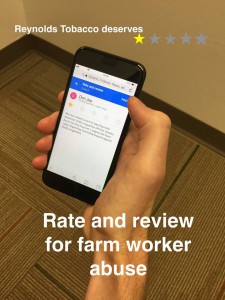Our #BoycottVUSE campaign continues strong! However, after months of pickets and demonstrations across the US, convenience stores like Circle K, Wawa, and 7-Eleven still have not taken VUSE off their shelves. Now, we’re increasing the pressure on these convenience stores by leaving 1-star reviews against farm worker abuse on Yelp and Google.
Please help support the mounting pressure on Reynolds American by leaving a 1-star review of convenience stores that have refused to drop VUSE. Please join us in this continued fight and help us reach our goal of 100 1-star reviews! Comment on the Facebook post or tweet at us at @SupportFLOC to let us know how many reviews you’ve left. You can also share the post on your Facebook timeline, and tweet it out to your followers!
Here’s a sample of what you can write:
“Farmworkers of FLOC are asking [Circle K] to take Reynolds American e-cig VUSE off of their shelves. FLOC has sent multiple letters and phone calls to [Circle K]’s corporate office with no response. VUSE is a product of Reynolds Tobacco and I am boycotting VUSE until Reynolds American guarantees the respect and dignity of farm workers within their supply chain. Farmworkers deserve better – therefore, I am leaving a 1-star rating until [Circle K] decides to take VUSE off of their shelves.”
Video instructions for how to post a review on Yelp or Google are available on this Facebook post. Or check out the instructions below:
For GOOGLE REVIEWS ON THE COMPUTER (you will need a Google account/Gmail to make this work):
1. Open up Google and look for nearest Circle K / Wawa / 7-Eleven in your area.
2. Click the link that shows you the nearest store. This will take you to Google Maps with a brief summary of their store.
3. Scroll down the page and click on WRITE A REVIEW.
4. There will be 5 stars under your name or username, and leave a 1-star rating. Where it gives you the option to share details of your own experience, write something along the lines of the sample above.
5. Click POST.
For GOOGLE REVIEWS ON AN iPHONE (you will need a Google account/Gmail to make this work):
1. Open up Safari and search the name of the store.
2. Click on the location for which you want to leave a review.
3. Click REVIEWS, to the right of OVERVIEW.
4. Leave a 1-star rating. When it gives you the option to share details, write a review along the lines of the sample above.
5. Click POST.
On YELP (you will need a Yelp account to make this work – download the app if you want to do this from your phone):
1. At the top, search for the specific store and an approximate location (city or street address).
2. Click on the name of the store. Then click on the first star in order to WRITE A REVIEW along the lines of the sample above.
3. Once you have finished your review, click POST REVIEW.
https://www.circlek.com/store-locator?language=en